ONLINE GIVING STATEMENTS
We are so grateful that you have chosen to partner with our mission of leading people to become fully transformed followers of Jesus through your giving. There is no way we could have accomplished everything we have accomplished in 2019 without your generous support through your tithes and offerings.
In an effort to reduce costs, we are asking you to retrieve your contribution statement through self-service means from Pushpay.com. These online statements can be printed at home and are acceptable for IRS filing purposes.
There are instructions below, but if you have questions about this process or your statement, contact our Financial Officer Jacqueline Boone, at [email protected]
Before being able to retrieve your “Giving Statement” you are going to need a PushPay user account. If you don’t already have one, you can create one by following the instructions below:
HOW TO CREATE A PUSHPAY ACCOUNT:
To create a Pushpay account via the Evangel app:
- Click give complete all fields and click Next.
- Enter your mobile number and click Send Code. Enter security code (delivered via text message) and tap Next.
- Complete all fields and click Next. Enter your payment details and click Next.
- Confirm all payment details and click Give.
- Look for an emailed receipt to confirm your email.
To create a Pushpay account via the Evangel website:
- Click give complete all fields and click Next.
- Enter your mobile number and click Send Code. Enter security code (delivered via text message) and tap Next.
- Complete all fields and click Next. Enter your payment details and click Next.
- Confirm all payment details and click Give.
- Look for an emailed receipt to confirm your email.
Please Note: Once your account has been created, you can manage your account by logging in at pushpay.com/login.
Once you have created your user account, you can begin to retrieve your giving statement by following the directions below.
HOW TO RETRIEVE YOUR ONLINE GIVING STATEMENT:
- Login to your Pushpay account with your mobile number or email and password.
- Click on the “Giving Statement” tab on the left, and it will take you to the “Giving Statement” page which will show the current giving period and any subsequent periods you have given towards.
- Before downloading or viewing, please make sure you are on the correct giving period 01 Jan 2019 – 31 Dec 2019 (if you don’t see the 2019 giving period, please contact the financial officer via email at [email protected])
- If you see your giving period you will then be able to either “view” or “download” your statement and then print it out.
Thank you again for your generous support in 2019. There is no way we would have been able to fulfill our Mission without you! We love you and pray for an incredible 2020.